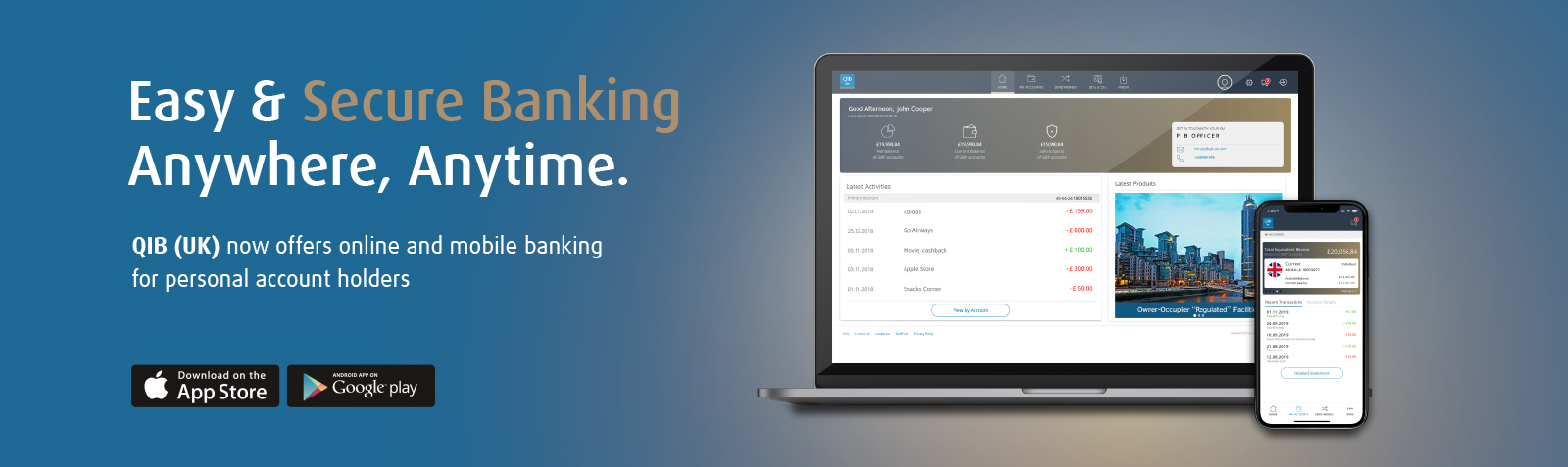- View balances and recent transactions
- Transfer funds between accounts
- Transfer funds to accounts with banks inside the UK
- Foreign Exchange
- International Payments
- View and Cancel Direct Debits
- View, add and cancel Standing Orders
- View and download statements
- Send secure messages to QIB (UK)
- Biometric Login for Mobile Apps (TouchID and FaceID for iOS, and Android equivalents supported)
Safe and Secure:
We have done everything necessary to protect your privacy and your deposits when banking online.
We have implemented two-factor authentication using the One-Time-Password authentication (OTP) to secure your banking account. OTP will be received by SMS to your registered mobile number.
To access our Online Banking service, please go to:
https://onlinebanking.qib-uk.com/.
Via our Mobile Banking Apps
- Please download the app, please click on your Mobile app store icon
To download the app, please click on your Mobile App store icon
- All you need is your current account number and the mobile phone you have associated with your account
- During registration you will have to create your username and password, which will be used in the future for logging into QIB (UK) Mobile & Online Banking service
- For further assistance, please see our Mobile App Registration User Guide video on the Tutorial Videos tab
Via our Online Banking Portal
- Please access our Online Banking Portal: https://onlinebanking.qib-uk.com/
- All you need is your current account number and the mobile phone you have associated with your account
- During registration you will have to create your username and password, which will be used in the future for logging into QIB (UK) Mobile & Online Banking service
- For further assistance, please see our Online Banking Registration User Guide video on the Tutorial Videos tab